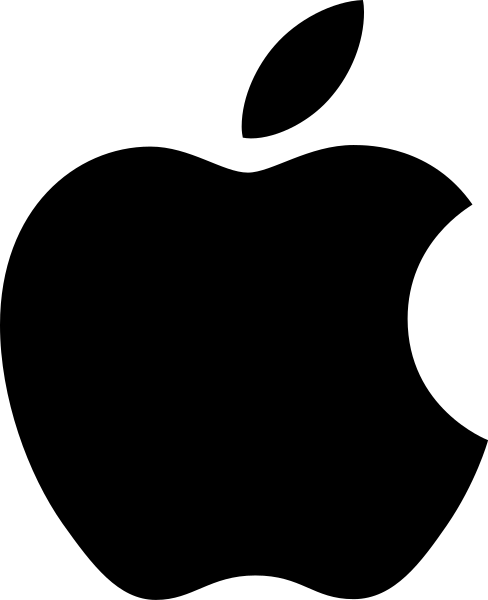How do you change the strap of your Apple Watch?
1 minute of reading time
You can easily exchange the strap of the Apple Watch for another strap. This way you can tailor your Apple Watch to every occasion. Whether you go to the gym or to the office, we have a strap for every occasion. When buying an Apple Watch strap, pay close attention to the size.
Getting started with changing the Apple Watch strap
Changing your Apple Watch strap is not difficult. To replace the strap of your Apple Watch, do the following:
- Place the Apple Watch with the screen facing down on a clean and soft surface (avoid scratches) or hold it firmly.
- Press and hold the unlock button on the Apple Watch (red arrow).
- Slide the strap out of the slot to the left or right. Is the strap not coming loose? Then click and hold the release button again and try to slide the strap out again.
- Take the new strap and slide it into the Apple Watch, after which it will automatically click into the lock. Make sure that you slide the strap into the Apple Watch correctly. If you do this upside down, the strap will not lock.
View all our beautiful Apple Watch straps here.
Often bought together